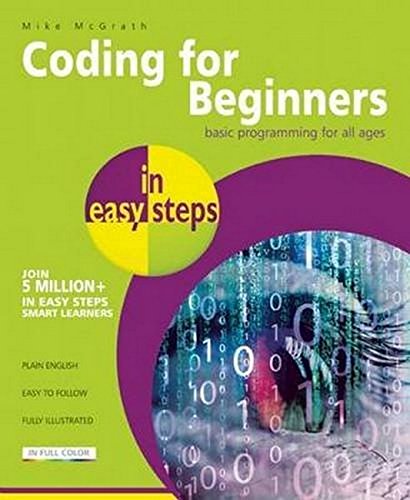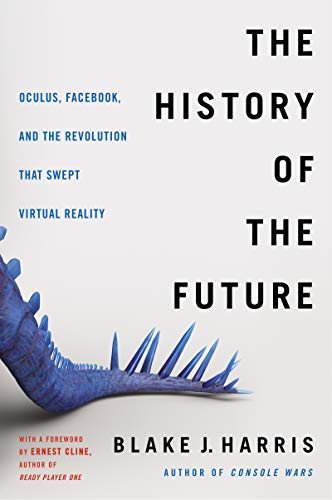Microsoft Engineer Reveals: How to Master Windows 11 and Unlock all the Hidden Features! Specially written for the non-tech-savvy, this handy introduction to the wonders of Windows 11 provides a complete guide to help seniors learn the fundamentals of this exciting new version of Windows. Boasting a full breakdown of all the latest features and how to use them, along with how to ensure a seamless upgrade and familiarize yourself with the new interfaces, this guide helps seniors get to grips with the basics of Windows 11. As a must-read for any senior who is thinking of upgrading to Windows 11, or who is purchasing a new device and wants to save themselves time and stress, this Windows 11 Guide for Seniors is an invaluable resource that will walk you through all of the most exciting and useful new changes. Step-by-step instructions guide you through different tasks, and plenty of tips and tricks help you make the most of your new software. Please check what’s inside: A Complete Walkthrough To Help You Set Up Windows 11 For The First Time How To Effortlessly Get Your Microsoft Account Up and Running Practical Ways To Set Up The Internet, Customize Your Computer, and Access Your Favorite Apps Handy Shortcuts, Tips, Tricks, and Privacy Practices To Save You Time and Effort Must-Know Advice For Cybersecurity and Keeping Your Computer Safe And So Much More! Even if you don’t have much experience with computers, or if you’re worried that you’ll be left overwhelmed and confused, this easy-to-digest guide provides key insights and common-sense advice that you can use to build your confidence and pick up valuable new computer skills. So Don’t Wait Any Longer. Scroll back up, click the "Buy Now" button and...Unlock All the Amazing Benefits Of Windows 11 Now!

Windows 11 Seniors Guide: The Most Updated Crash Course for the Non-Tech-Savvy to Master all the Functions of Windows 11
#ad
Author: Thorne, Jay
Binding: Paperback
ISBN: 9798849321653
Details:
Author: Thorne, Jay
Binding: Paperback
Number Of Pages: 102
Release Date: 31-08-2022
Package Dimensions: 11.0 x 8.5 x 0.4 inches Languages: English